Approver(s):
Authorizes Release:
Responsible Area:
Review Cycle:
Last Review:
Related Policies and Additional References:
St. Mary’s University has an email signature standard for employees to follow. Email is one of the most visible ways we communicate with our audiences. Unified email signatures provide instant brand recognition while maintaining organizational consistency and communicating professionalism and credibility.
Your email signature is a direct representation of the University and should be limited to the following:
- Name
- Title
- School, Department, Office or Center
- St. Mary’s University
- The Catholic and Marianist University
- One Camino Santa Maria
- San Antonio, Texas 78228
- Phone Number
- St. Mary’s website (optional but recommended)
- Other St. Mary’s business-related links (optional)
Please avoid adding extra icons, logos, taglines or social media image links to your signature because images can come across as attachments and appear chaotic, and many email clients and mobile devices block them. Also, personal quotations or philosophical statements should not be included in your email signature.
The font should be Calibri (or similar, such as Arial) for all except the University name, which can be Times New Roman or Calibri. The text should be either gray (#555555) or blue (#003366).
Instructions for adding the University Signature Block to Outlook:
- Download the Email Signature Template (Word document).
- This is what the Email Signature Template looks like before you fill in your own information:
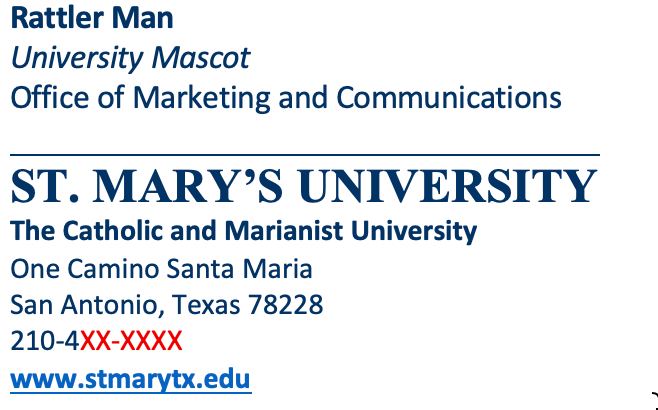
- Add your information to the Email Signature Template you downloaded. Be sure to update the phone number to your own line.
- Copy the entire updated Email Signature Template and paste it into your Outlook Signature.
